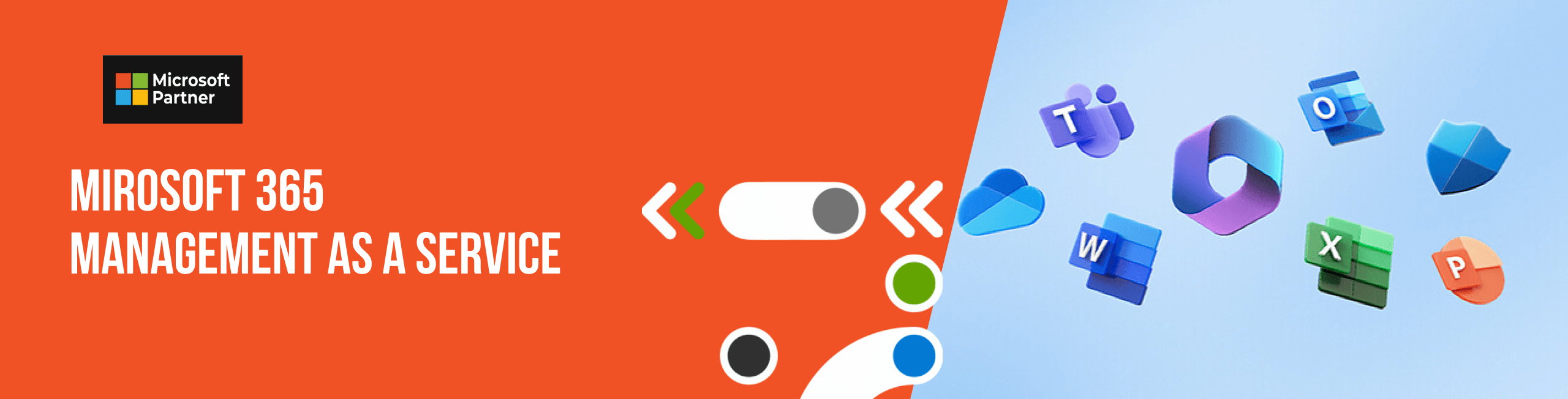

Microsoft 365 management as a service
Manage applications, services, data, devices, and users across Microsoft 365 services and Azure AD.Microsoft 365 management eploying a cloud-based work environment does not end with choosing a suitable product suite, but with finding an effective means to manage it. In your effort to manage your Microsoft 365 setup, native Microsoft 365 features might not meet your needs. M365 Manager Plus comes with sophisticated features to make Microsoft 365 management effortless. It provides feature-based management so you can govern Microsoft 365 components separately.

Microsoft 365 management provides a centralized platform for managing Microsoft 365 services and applications such as Exchange Online, SharePoint Online, OneDrive for Business, Teams, and more.
Microsoft 365 management provides a wide range of reporting and analytics tools that can help IT teams to monitor and optimize their Microsoft 365 environment that help organizations to streamline business processes and improve employee productivity. This simplifies management and reduces the need for multiple tools and consoles, making it easier for IT teams to manage and monitor their Microsoft 365 environment.
Admin
The admin center delivers a customizable and tailored experience designed to meet the unique needs of your role and your organization, specialist workspaces for diving deep
The admin center is optimized around the tasks and data that you need to interact with every day. Pin your most commonly accessed information and actions right to your home screen
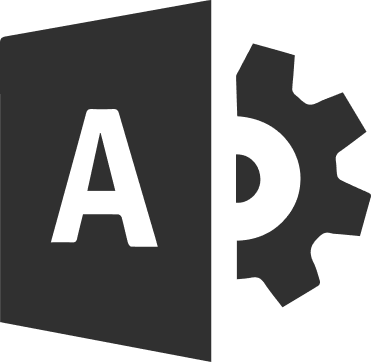

Microsoft SharePoint Online is a hub for your organization’s digital information. It can be configured for any device, and it allows for collaboration with external users such as vendors and customers. Microsoft SharePoint Online is divided into three main sites: Newsfeed, OneDrive and Sites. A new microblogging feature lets you engage in conversations, “like” posts, include pictures, videos and documents, and mention other users in the Newsfeed. SharePoint Sites are easy to customize or configure for mobile devices. Microsoft SharePoint Online also supports collaboration with external users like vendors and customers.
Microsoft 365 management Teams
As A Part Of The Microsoft 365 Family Of Products, Microsoft Has Created A Unique Business Communication Platform Called Teams. As The COVID-19 Pandemic Got Worse, Microsoft Teams, Which Was Introduced In 2017 As A Competitor To Collaboration Pioneer Slack, Saw Utilization Soar To 75 Million Daily Active Users. Since Its Introduction, Teams Has Gained More Attention As A Crucial Component Of Microsoft’s Office Productivity And Collaboration Strategy, Fueled By The Desire For Work-From-Home Connectivity.
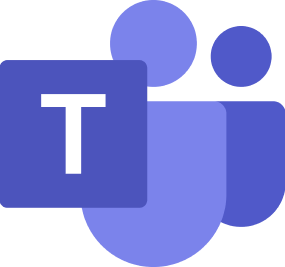

Microsoft SharePoint Online is a hub for your organization’s digital information. It can be configured for any device, and it allows for collaboration with external users such as vendors and customers. Microsoft SharePoint Online is divided into three main sites: Newsfeed, OneDrive and Sites. A new microblogging feature lets you engage in conversations, “like” posts, include pictures, videos and documents, and mention other users in the Newsfeed. SharePoint Sites are easy to customize or configure for mobile devices. Microsoft SharePoint Online also supports collaboration with external users like vendors and customers.
- Managed detection and response across all clouds and platforms
- Expert-led threat hunting
- Incident response and recovery
- Dedicated delivery manager and cybersecurity advisor
- Architecture and operations review
- Threat activity assessment
- Executive reports
- Onboarding and baseline configuration

